Using Search & Replace
Comments
Comments Off on Using Search & Replace
by MobileIQ on May 27, 2010
Array
(
[dn] => Long Tail Channel ID
[t] => tx
[v] =>
)
You can make global changes to the Headlight database using Fleet Manager. The basic steps are enabling edit from the customer view and using Search & Replace to update specific fields.
This example uses Search & Replace to change route days from A, B, C to 1, 2, 3.
Get the Flash Player to see this content.
Changing route days with Search & Replace
Usage
- All the deliveries on Route A will be moved to Route 1
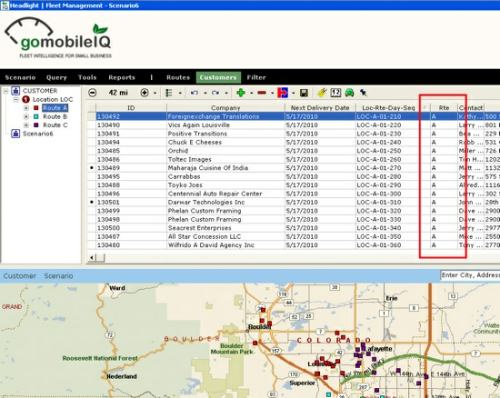
- Enable editing by right-clicking on the grid and select Edit
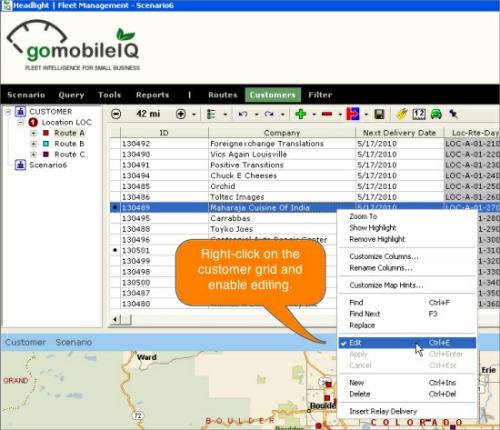
- Right-click on the grid and select Replace
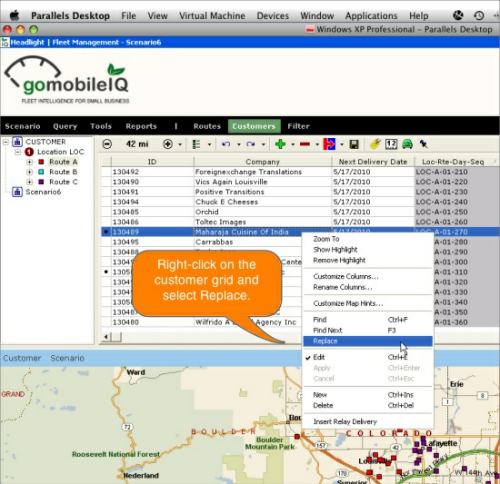
- Change the search and replace criteria and click Replace All
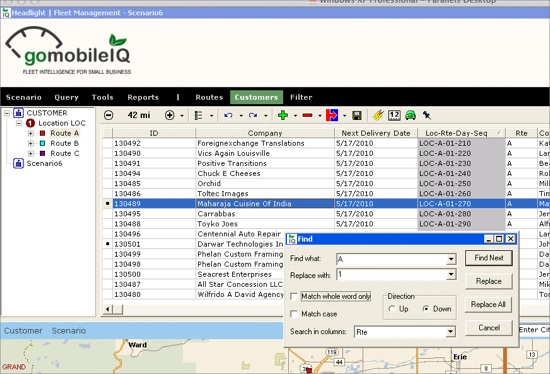
- Headlight updates all 17 deliveries on Route A
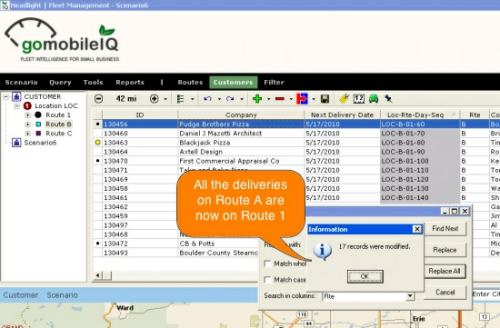
Tags: tutorials, using headlight, video
