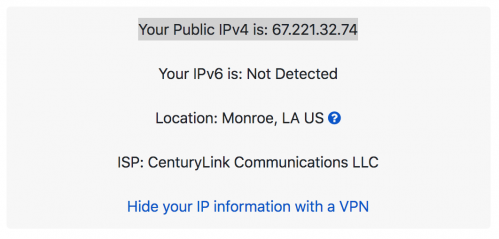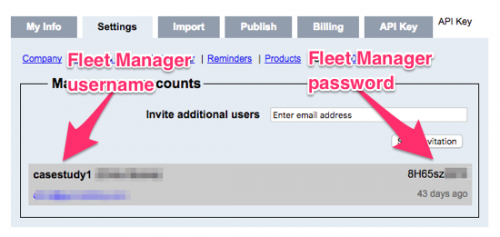Fleet Manager IP Filtering
Comments
Comments Off on Fleet Manager IP Filtering
by MobileIQ on December 2, 2019
The Fleet Manager server has been updated with increased security protocols.
Specifically, we have enabled IP filtering which only allows authorized computers to connect to the Fleet Manager along with enforcing complex passwords. You’ll need to contact MobileIQ with the local computer IP address and update the saved credentials in Remote Desktop Connection (RDC).
Identify local IP address for connecting to Fleet Manager
1. Open the following website: https://www.whatismyip.com/
2. Email MobileIQ support with the contents of the first line on the page
After receiving the IP address, we will add it to the computers allowed to connect to the Fleet Manager server. Please allow 24-48 hours.